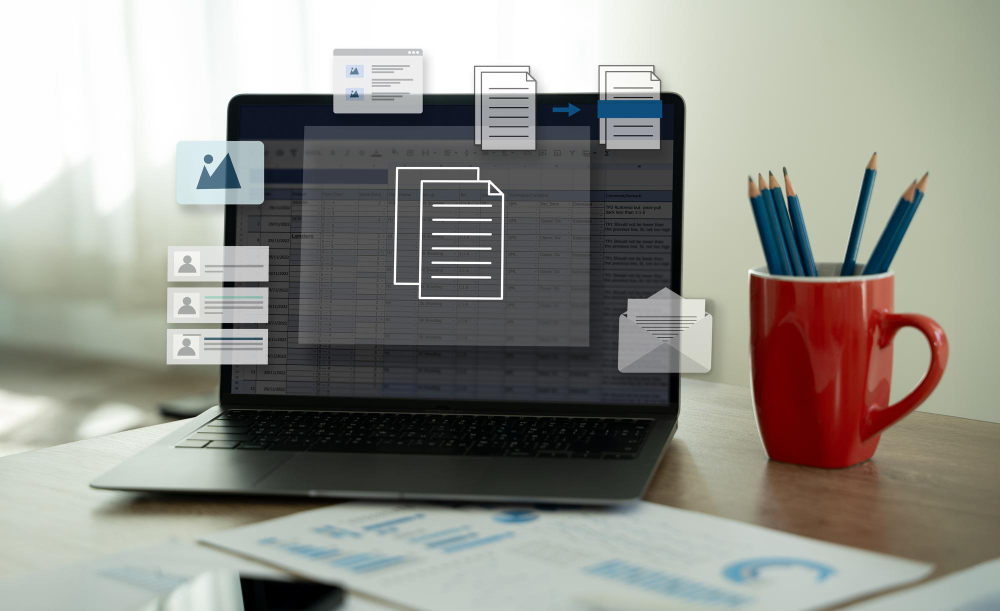Why Every Freelancer Should Use Online PDF Tools
Freelancers handle a variety of documents, from client contracts to invoices, and using online PDF tools makes managing them easier and more professional. With platforms like FrenForms , you can quickly create, edit, sign, and send documents without extra software. Convert proposals, agreements, and image files to PDFs to maintain a consistent, secure format. E-signatures simplify contract approvals, while fillable forms streamline client onboarding and project details. Many tools offer cloud storage and password protection, keeping sensitive client data safe. It’s a practical, time-saving solution every freelancer should have in their toolkit.